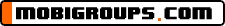
Download Free Apps & Games @ PHONEKY.com
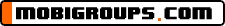
Download Free Apps & Games @ PHONEKY.com
Subject: :: How to add files to iphone/
Replies: 5 Views: 615
toddster 25.02.11 - 11:38pm
To add stuff to your iphone or ipod you must go through apples itunes software .(this works for mp3s, images, games as well just choose the correct sub folder in step 2.) *
toddster 26.02.11 - 12:08am
1. Find the files you want adding to your device either via the internet or if you have ripped a cd to your pc, next choose the files you want and copy them to your desktop screen (you can move or delete them later it just speeds up them getting to your phone also try not to drag lots of big files at once it will slow the transfer down i usually only move 1 file at at time if there over 100mb each).
*
toddster 26.02.11 - 12:11am
2. plug your device into the usb wire attached to your pc (the one apple supply with all ipods iphones etc) wait for itunes to auto start if it does not auto start click on the programs icon in the start menu and start itunes manually. *
toddster 26.02.11 - 12:12am
3. once you have itunes open look down the left side till you see your device then click on it so you can see the sub folders such as music films etc then click on films or videos and you should then have a blank set of lines to your right (that is if you have no films already on and they will show up in the list if you have).
(b) if when you click your device on the left it states it has not been registered you must do this otherwise it may cause problems with file transfer plus it gives you access to itunes store which has cool freebies sometimes plus if your device gets stolen or lost you will have a record of it as being yours . *
toddster 26.02.11 - 12:12am
4. once your files have finished copying to your desktop you can then try to put them into your fone ,next get itunes back up and grab and hold a video file from your desktop and drop it onto the blank set of lines on itunes, it will say if its a valid file or not if it is it will just copy it, if not a warning will pop up . *
toddster 26.02.11 - 12:17am
to get items off your apple device just throw it hard against any wall or floor its the only real way im afraid lol *